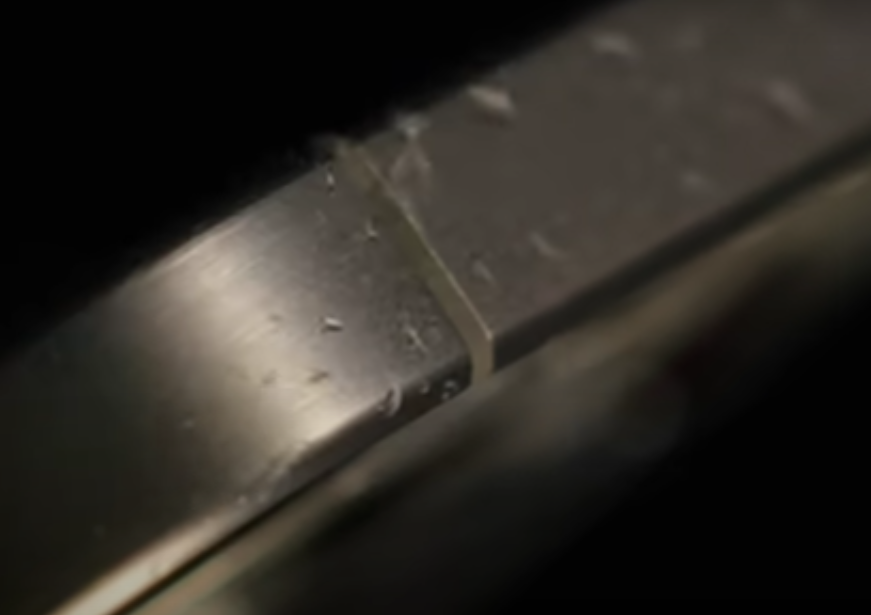Think of your smartphone as a cup of coffee. At first, it’s hot and invigorating, but over time, it might go lukewarm if left neglected. But just like how a quick reheat can bring back the warmth to your brew, there are uncomplicated steps to revive that once zippy device. So, if your smartphone’s performance has become more ‘decaf’ than ‘double espresso,’ here are five remedies to perk it up.
1 – Clear Out Unwanted Apps
It’s easy to accumulate apps over time. From games you played once to those productivity tools you swore would change your life, there’s probably an abundance you haven’t opened in months. These apps not only take up storage but can also run in the background, consuming your phone’s resources.
Start by taking a tour of your applications list. Ask yourself, “Do I really need this?” If the answer is no, it’s time to say goodbye. By clearing out unwanted apps, you’ll free up memory and reduce the background processes that might be slowing your phone down.
There are also security concerns involved here. Every app in your phone is a potential door for a data breach, so keeping apps you no longer use around is an unnecessary risk.
2 – Update Your Software
You might think that newer software versions will make your phone slower, especially if it’s an older model. In reality, many software updates come with optimizations designed to improve performance and fix bugs that cause lag.
So, make it a habit to regularly check for software updates. Whether it’s the core operating system or individual apps, staying updated ensures you’re running the most efficient versions.
3 – Clear Cached Data
Every time you use an app, it stores little bits of data to help it load faster the next time you open it. This is called cached data. Over time, this cache can grow and become a massive clutter of unnecessary files.
Go to your settings and navigate to storage or applications, depending on your phone model. From there, you should see an option to clear cached data. Doing this won’t delete any important files or data, but it will give your phone a fresh start, making it feel faster and more responsive.
4 – Reduce Animations and Special Effects
Sure, those slick transitions and fancy animations look cool, but they also consume resources. If you’re more interested in performance than aesthetics, consider scaling back on these visual effects.
On most smartphones, you can find these settings in the ‘Developer Options’ (you might need to enable this menu first). Once you’re in, you can adjust or turn off animations. Just remember: while it might not look as flashy, your phone will thank you with snappier performance.
5 – Consider a Factory Reset
This is the nuclear option. If you’ve tried everything else and your phone is still sluggish, a factory reset might be in order. This action will wipe your device clean, removing all your personal data and apps, and restore it to its original settings – just like when it was brand new.
Before you proceed, make sure to back up everything important. Photos, contacts, apps – ensure they’re safely stored elsewhere. Once you’re ready, go to your settings and find the reset option. A fresh start could be exactly what your old phone needs to feel young again.
Protecting the InternalsHow’s your phone? Hopefully it is running much faster after applying these tips. And if you want your device to last as long as possible, don’t just care for its software. The hardware is just as important. From using a good case to using an anti-shock screen protector — click here for examples — and using slow charging to preserve battery health, there’s plenty you can do on the hardware side to keep your phone healthy as the years go by.